SMPlayer can play almost all video and audio formats using built-in codecs. It can also be used to play YouTube videos; an optional plugin is also available that can search for YouTube videos within the program. SMPlayer has a simple interface, which can also be fully customized using skins. This program can also be used to search and download subtitles for your videos from opensubtitles.org.
SMPlayer includes many advanced features like video and audio filters, change of the playback speed, adjustment of audio and subtitles delay, and video equalizer.
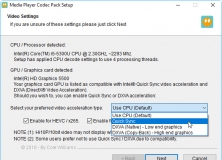
Install a large set of multimedia codecs, filters, and plug-ins for your PC.

A compact tool to multiplex video and a subtitle stream in a single output file.
Comments (14)
Please don't delete this message from the Comment board.
The above Download link of SMplayer in this webpage os wrong.
We have already submitted the correct download link to the Software.informer.com but till now the download link is not changed.
So, we are writing the correct Download link in here:-
http://downloads.sourceforge.net/project/smplayer/SMPlayer/14.9.0/smplayer-14.9.0-win32.exe?r=http%3A%2F%2Fsmplayer.sourceforge.net%2Fen%2Fdownloads&ts=1413871932&use_mirror=softlayer-sng
Thank you for your report! The information on this page has been corrected.
1) it can play almost all video and audio formats including .tmp.
2) it has an in-built YouTube browser and download manager.
3) it is easy to use.
4) it provides mouse controlled volume support.
5) it provides screenshot facility.
1) none.
Our opinion: Pick it.
You can also try: VLC, Windows Media Center.
And it is FREE.